Mobile Deposits
Save time and money by depositing checks with your smartphone.
CCNB puts many free* and convenient time-saving banking services like mobile banking at your fingertips! Mobile banking provides you with on-the-go account access anytime, anywhere. Just download the CCNB app, and agree to the terms and conditions.
Follow these three simple steps
STEP 1: Select “Deposit” and enter the amount you’re depositing.
STEP 2: Take a picture of the front and back of your (signed) check.
STEP 3: Confirm your deposit and you’re done!
If you have any questions, we’re just a phone call away! Call 843-839-2265 or visit one of our branches and we’ll help you get started.
* Message and data rates may apply. iPhone and iPad are trademarks of Apple, Inc. Android is a trademark of Google, Inc.