Sign up for e-Statements
Signing up for e-statements is quick, easy and more secure! Paper statements can be lost, stolen from mailboxes or accessed in a way that e-statements cannot. E-statements allow you to receive information faster, are environmentally conscious and never need shredding! Log in to online banking and enroll today.
- Visit myCCNB.com and log in to online banking
- Click on Profile in the top right corner of the screen
- Scroll down to the e-Statement enrollment section and click Edit
- Select the account(s) that you want to sign up for e-statements and confirm your email address
- Check the box that you agree to the terms and click Submit
To view your e-Statement, you must have Adobe Acrobat Reader version 7.0 or higher.
Your e-statement will be sent from coastal.carolina.bank@ebankhost.net.
Please add this e-mail address to your contact list, so you’ll receive monthly notifications.
Questions? Contact a CCNB customer care representative or visit your nearest branch for assistance.
Viewing Your e-Statements
Each month you will receive an email informing you that your CCNB e-statement is available for viewing.
To view your e-statement, follow these simple steps:
- Log in to online banking using your Access ID and Password
- Click on the applicable account number(s)
- Click on Documents
- Select the appropriate fields (i.e., account, date range, etc.,) and click Submit
- Click on the current month’s e-statement to view
If you find a discrepancy, please notify us immediately by calling (866) 418-9219 or calling your nearest branch representative.