How To Update Quicken and QuickBooks
Important message for Quicken users:
Business customers need to establish online banking credentials before setting up quick boor or quicken.
To continue using Quicken, download the PDF that matches the version of Quicken you are using. If you have questions, please contact our Customer Care team during business hours at (866) 418-9219 or submit an inquiry. For help after business hours, you may visit https://www.quicken.com/contact-support for assistance.
Please note: There is a chance that transactional data may be duplicated if you’re transferring data from another account to your new account with CCNB. Detailed instructions on how to correct duplication of data is also included on these PDFs.
Select your Quicken product below:
Important message for QuickBooks users:
To continue using QuickBooks, you’ll need to complete an account deactivation and reactivation process. Documents detailing how to complete this process are available here. Download the PDF that matches the version of QuickBooks you are using. If you have questions, please contact our Customer Care team at (866) 418-9219 or by email at customercare@myccnb.com. For help after business hours, you may visit https://help.quickbooks.intuit.com/en_US/contact for assistance.
Please note: There is a chance that transactional data may be duplicated when your new account is set up.
Detailed instructions on how to correct duplication of data is also included on these PDFs.
Select your QuickBooks product below: