A Cybersecurity Checklist
Ten simple things you can do to help protect your computer and your money from online criminals
1. Have computer security programs running and regularly updated to look for the latest threats. Install anti-virus software to protect against malware (malicious software) that can steal information such as account numbers and passwords, and use a firewall to prevent unauthorized access to your computer.
2. Be smart about where and how you connect to the Internet for banking or other communications involving sensitive personal information. Public Wi-Fi networks and computers at places such as libraries or hotel business centers can be risky if they don’t have up-to-date security software.
3. Get to know standard Internet safety features. For example, when shopping online, look for a padlock symbol and https:// at the beginning of a website address. These symbols signify that the website is authentic and encrypts data during transmission.
4. Ignore unsolicited emails asking you to open an attachment or click a link if you’re not sure it’s legitimate. Cybercriminals are adept at creating fake emails that look real with the purpose of installing malware. Best practice is to either ignore unsolicited requests to open attachments or files, or independently verify that the supposed source actually sent the email to you by making contact using a published email address or telephone number.
5. Be suspicious if someone contact you unexpectedly online and requests any personal information. A safe strategy is to ignore unsolicited requests for information, no matter how legitimate they appear, especially if they ask for information such as a Social Security number, bank account number and passwords.
6. Use the most secure process available when logging into financial accounts. Create strong passwords that are difficult to guess, change them regularly, and avoid using the same passwords or PINs (personal identification numbers) for several accounts.
7. Be discreet when using social networking sites. Criminals comb sites looking for information such as someone’s place of birth, mother’s maiden name, or a pet’s name in case those details can help them guess or reset passwords for online accounts.
8. Be careful when using smartphones and tablets. Don’t leave your mobile device unattended and use a device password or other method to control access if it’s stolen or lost.
9. Parents and caregivers should include children in their cybersecurity planning. Talk with your child about being safe online, including the risks of sharing personal information with people they don’t know, and make sure all devices they use to connect to the internet have up-to-date security.
10. Business owners should have policies and training for employees on topics similar to those provided in this checklist for customers, plus other issues that are specific to the business. For example, consider requiring more information beyond a password to gain access to your business’s network, and additional safety measures, such as requiring confirmation calls with your financial institution before certain electronic transfers are authorized.
Visit www.fdic.gov or call the FDIC at 1-877-275-3342 to receive additional information.