About CardHub
Manage your cards on your terms.
This next-level digital platform allows you to manage your credit and debit cards. With no extra apps or logins, we put managing your card control at your fingertips.
- Controlling card usage (locking/unlocking cards, setting spend limits, restricting by location or merchant type)
- Receive real-time transaction alerts
- Report lost or stolen cards
- Viewing transaction history and more
- Managing recurring payments and cards on file
- Adding cards to mobile wallets like Google Pay and Apple Pay
- Setting up travel plans to avoid card disruptions
- Much More!
Our video gallery helps you get started:
Here’s what CardHub can do for you.
Take the worry out of a lost or stolen card. Learn more!
Setting up alerts helps prevent fraud.
About CardHub Safety.
- Download CCNB’s Mobile Banking App: If you haven’t already, download our mobile banking app from the App Store (for Apple iPhones) or Google Play Store (for Android phones).
- Log in to the App: Open the mobile banking app and log in with your existing credentials.
- Find CardHub: Look for a “CardHub” or “My Cards” or similar option within the app’s menu or on the main dashboard.
- Add Your Cards: If prompted, you may need to add your debit or credit cards to CardHub by entering card details and validating your identity
Questions? Contact a CCNB representative and we’ll be glad to assist.